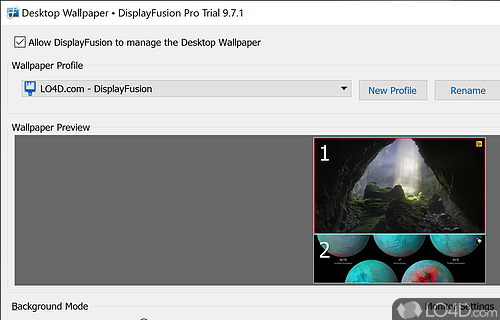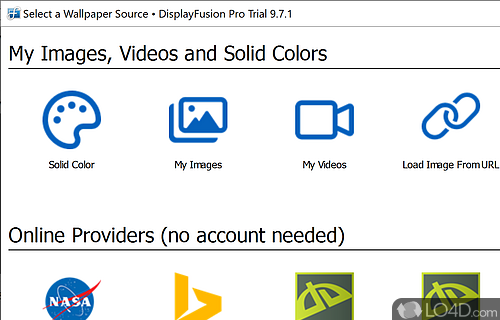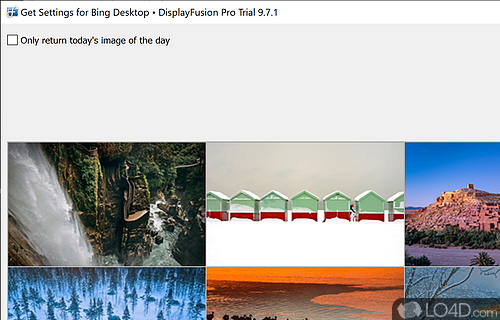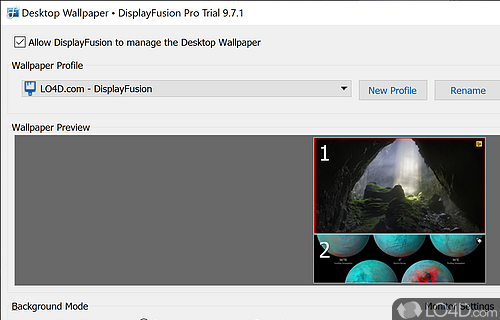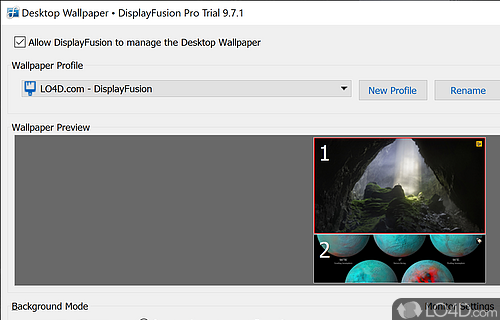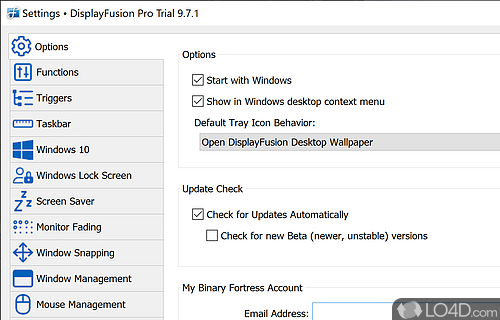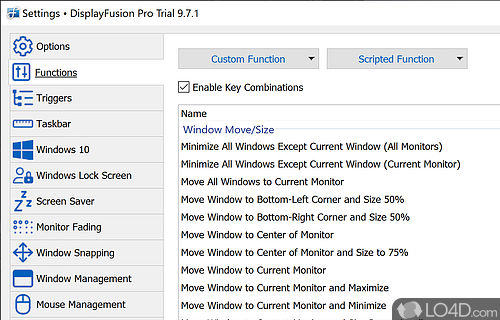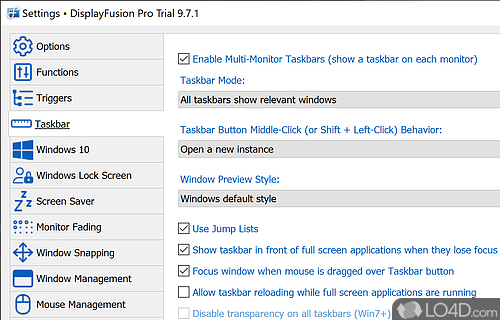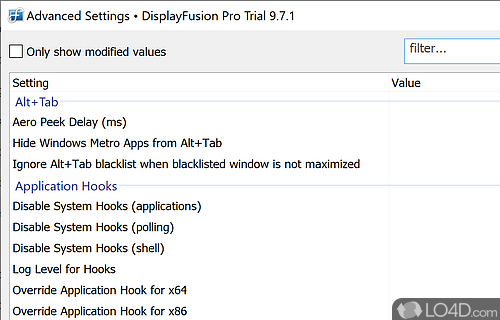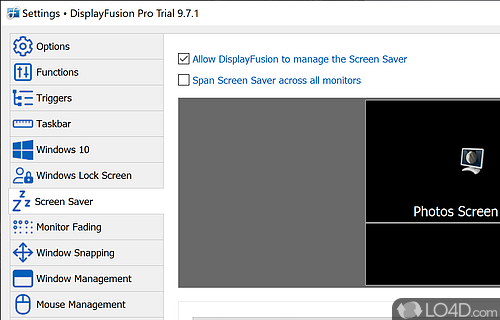Multi-Monitor Taskbar and Desktop Wallpaper.
DisplayFusion is a freeware desktop enhancement tool which offers a number of customizations and themes.
Its main function is to customize the desktop background with support for multiple monitors that can each display different background images independently.
With the background mode, DisplayFusion can either span one image across multiple monitors, use a different image background for each monitor or mirror the image on both. It can also be configured to play a slide show instead of a static image all the time.
One really cool thing about running this background manager is its optional usage of online phones. For example, it can set your wallpaper to the Bing image of the day or fetch images from popular image sharing web sites like DeviantArt, reddit, WallHaven, NASA and a few more.
In terms of custom options, DisplayFusion can apply slideshow transitions, pause them on battery power and choose backgrounds based on EXIF data.
The settings options are pretty comprehensive when it comes to customization: You can change a bunch of things like different functions and actions (minimizing, maximizing, closing, moving windows between screens and more), change around the taskbar, manage mouse devices, remote control and more.
DisplayFusion also deals well with screensavers, screen locking, hotkeys and the Windows login page.
All in all, this certainly is a nice piece of software if you're up to customizing your desktop background a bit and spicing things up.
Features of DisplayFusion
- Integrates with Flickr and reddit.
- Advanced management of wallpapers.
- Custom background for Windows logon screen.
- Customizable
- Different monitor configurations.
- Easily administered via panel.
- Screensavers are customizable per monitor.
- Supports 10 or more monitors.
- Taskbars on multiple monitors.
Compatibility and License
This download is licensed as shareware for the Windows operating system from desktop wallpaper software and can be used as a free trial until the trial period ends (after an unspecified number of days). The DisplayFusion 10.1.2 demo is available to all software users as a free download with potential restrictions and is not necessarily the full version of this software.
Is DisplayFusion for Windows 11?
Yes. It can run on a PC with Windows 11 or Windows 10. Previous versions of the OS shouldn't be a problem with Windows 8 and Windows 7 having been tested. It comes in both 32-bit and 64-bit downloads.
Filed under:
- DisplayFusion Download
- Desktop Customizing Software
- Software for Windows 11